PHPUnit - name your data sets in your data providers
February 26, 2020
Did you know that you can name the data sets in your data providers?
It might seem to be only decoration, but it can make life a little easier when reading both tests and test results.
Data providers are useful in that they allow us to repeat a single test with a range of inputs to ensure that we have covered various edge cases and user provided values. Unfortunately, having a large range of data sets in a provider can make it hard to keep track of what the purpose of each data set is for.
Say you have a form that is asking the user for values to set the font size, line height, and top and bottom margins of an element. These values are collected into a typography scale. You've enshrined your expectations in a validation rule, and now you want to test the logic in that rule. So, you have a couple of tests and providers like this:
/**
* @test
* @covers \App\Rules\Typography\Scale
* @dataProvider provides_valid_scales
*/
public function passes_valid_scales($scale): void
{
$rule = new Scale('body');
$this->assertTrue($rule->passes('scale', $scale));
}
/**
* @test
* @covers \App\Rules\Typography\Scale
* @dataProvider provides_invalid_scales
*/
public function fails_invalid_scales($scale): void
{
$rule = new Scale('body');
$this->assertFalse($rule->passes('scale', $scale));
}
public function provides_valid_scales(): array
{
return [
[
[
'font-size' => '1',
'line-height' => '1.25',
'margin-bottom' => '1',
'margin-top' => '1.25',
],
],
];
}
public function provides_invalid_scales()
{
return [
[
[],
],
[
[
'line-height' => '1.25',
'margin-bottom' => '1',
'margin-top' => '1.25',
],
],
[
[
'font-size' => '-1',
'line-height' => '1.25',
'margin-bottom' => '1',
'margin-top' => '1.25',
],
],
[
[
'font-size' => '1.1.1',
'line-height' => '1.25',
'margin-bottom' => '1',
'margin-top' => '1.25',
],
],
[
[
'font-size' => 'a',
'line-height' => '1.25',
'margin-bottom' => '1',
'margin-top' => '1.25',
],
],
[
[
'font-size' => '1',
'margin-bottom' => '1',
'margin-top' => '1.25',
],
],
[
[
'font-size' => '1',
'line-height' => '1.25',
'margin-top' => '1.25',
],
],
[
[
'font-size' => '1',
'line-height' => '1.25',
'margin-bottom' => '1',
],
],
];
}If you ran the tests and any of the conditions fail, you're just going to be told something like:
1) Test\Unit\Rules\Typography\ScaleTest::fails_invalid_scales with data set #0 (array())
2) Test\Unit\Rules\Typography\ScaleTest::fails_invalid_scales with data set #1 (array('1.25', '1', '1.25'))
3) Test\Unit\Rules\Typography\ScaleTest::fails_invalid_scales with data set #2 (array('-1', '1.25', '1', '1.25'))Not very clear, is it?
Name your data sets
Naming your data sets provides two benefits:
- The intent of the data set is clearer when you are looking at the test;
- The failure report is more explicit.
public function provides_invalid_scales()
{
return [
'missing all properties' => [
[],
],
'missing font-size' => [
[
'line-height' => '1.25',
'margin-bottom' => '1',
'margin-top' => '1.25',
],
],
'negative font-size' => [
[
'font-size' => '-1',
'line-height' => '1.25',
'margin-bottom' => '1',
'margin-top' => '1.25',
],
],
'multiple decimal points' => [
[
'font-size' => '1.1.1',
'line-height' => '1.25',
'margin-bottom' => '1',
'margin-top' => '1.25',
],
],
'non-numeric' => [
[
'font-size' => 'a',
'line-height' => '1.25',
'margin-bottom' => '1',
'margin-top' => '1.25',
],
],
'missing line-height' => [
[
'font-size' => '1',
'margin-bottom' => '1',
'margin-top' => '1.25',
],
],
'missing margin-bottom' => [
[
'font-size' => '1',
'line-height' => '1.25',
'margin-top' => '1.25',
],
],
'missing margin-top' => [
[
'font-size' => '1',
'line-height' => '1.25',
'margin-bottom' => '1',
],
],
];
}And our failed tests:
1) Test\Unit\Rules\Typography\ScaleTest::fails_invalid_scales with data set "missing all properties" (array())
2) Test\Unit\Rules\Typography\ScaleTest::fails_invalid_scales with data set "missing font-size" (array('1.25', '1', '1.25'))
3) Test\Unit\Rules\Typography\ScaleTest::fails_invalid_scales with data set "negative font-size" (array('-1', '1.25', '1', '1.25'))IDEs like PHPStorm will also use the data set name when reporting on PHPUnit results.
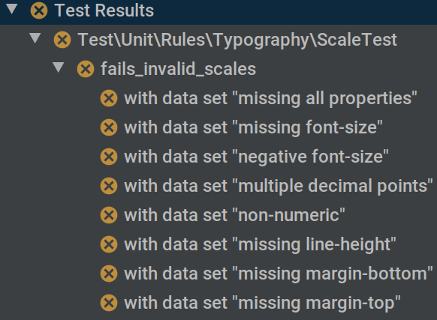
Sometimes even using the same name as the value in the data set can be helpful.
public function invalid_colors()
{
return [
'#123' => ['#123'],
'#12345' => ['#12345'],
'#1234567' => ['#1234567'],
'123456' => ['123456'],
'rgb(0, 0, 0)' => ['rgb(0, 0, 0)'],
'rgba(0, 0, 0)' => ['rgba(0, 0, 0)'],
'rgba(100, 100, 100, 1.00)' => ['rgba(100, 100, 100, 1.00)'],
'rgba(256, 256, 256, 1.01)' => ['rgba(256, 256, 256, 1.01)'],
];
}This is a little repetitive in the code, but failure messages will report with data set "rgb(0, 0, 0)" instead of with data set #4.
There you go - get naming today.